5 Tools That Make Me More Productive as a Full-Stack Developer
Working as a full-stack developer means juggling many tasks every day. Whether it’s writing code, managing projects, or debugging, there is always something demanding my attention. Over time, I realized that relying solely on traditional tools wasn’t enough to keep up with the pace and complexity of my work.
I started exploring AI-driven tools that could help me streamline my workflow and remove repetitive tasks. These help me focus on solving real problems instead of getting bogged down by routine work.
In this blog, I want to share the key tools I use to become much more productive every day as a Ruby on Rails developer. Each tool has a clear role in my workflow, and together, they help me work smarter.
1. Warp Terminal

I use Warp Terminal to make my workflow faster and less stressful. It lets me save commands that I often use, so I don’t have to type them again and again. When I need to run an old command, I just pick it from my saved list. Warp Terminal also suggests commands I’ve used before, which helps me avoid searching through my command history or trying to remember complex syntax. This simple system saves my mental energy and keeps me focused on writing code instead of looking up or retyping commands.
2. Zed Editor

I use Zed Editor because it is fast and responsive, which makes writing code feel smooth. The speed helps me stay focused and reduces waiting time, especially when switching files or searching through code. Its new AI agent feature is also practical, it can assist with code suggestions and repetitive tasks. This lets me spend less time on routine edits and more time solving bigger problems in my projects.
3. Repomix
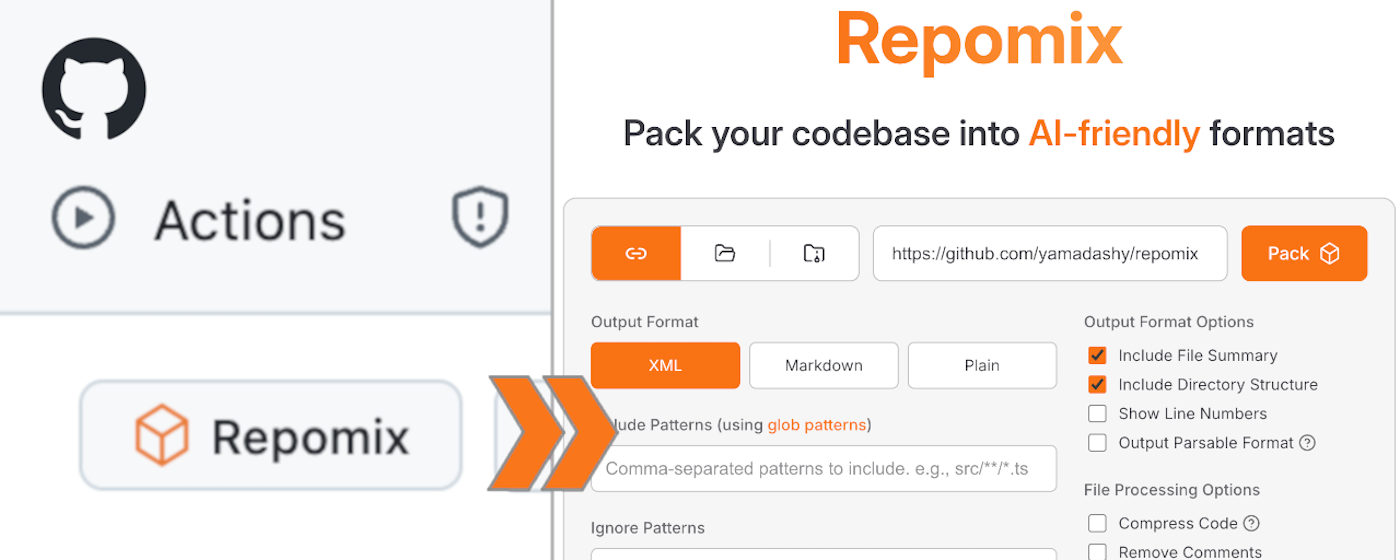
Repomix helps me package my entire codebase into a single file that’s easy for AI tools to process. When I want fresh ideas or need help finding issues, I upload this file to ChatGPT or similar assistants. This makes it simple to get feedback or suggestions about my code without having to copy and paste bits and pieces. It saves me time and makes troubleshooting or brainstorming much more efficient.
4. GitButler
I use GitButler to manage my branches and simplify working with version control. It helps me keep track of different features or bug fixes without getting lost in complex branch structures. In team projects, GitButler makes collaboration easier by organizing work and reducing confusion when merging changes. This keeps my workflow smooth and lets me focus on coding instead of sorting out version control issues.
5. Zen Browser

I use Zen Browser to keep my online work organized and focused. It helps me manage my tabs by letting me group them into workspaces tailored for different projects or tasks. This means I don’t get overwhelmed by too many open tabs or lose track of important pages. The browser also offers features like priority tabs and pinned tabs, which help me set clear priorities in my work. With Zen, I spend less time searching for tabs and more time coding, which improves my overall productivity.
Closing Thoughts
Each of these tools plays a specific role in my daily workflow as a Ruby on Rails developer. Warp Terminal saves me time with command shortcuts and reminders. Zed Editor keeps my coding fast and smooth with helpful AI features. Repomix gives me a clean way to bring my whole codebase into AI-assisted brainstorming sessions. GitButler simplifies branching and team collaboration. Zen Browser keeps my workspace organized and focused.
Together, they create a system that reduces distractions. This allows me to concentrate on the actual problems I need to solve. Using AI in this way doesn’t replace my skills; it enhances them and helps me get more done in less time.